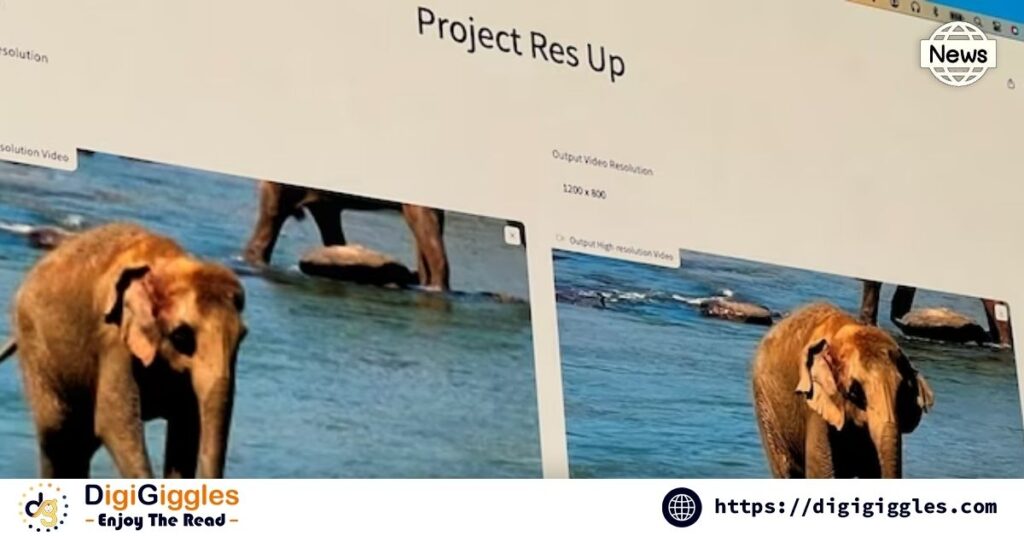
Adobe presents 11 test tools, one of which is a design-altering gown
If you thought AI was crazy, you won’t believe what Adobe has created in terms of new design. Yes, that is an actual dress rather than a feature in Illustrator or Photoshop. You can see it, feel it, and, oh, the Adobe presenter wore it on stage during this week’s intriguing keynote at Adobe Max 2023 in Los Angeles, called Adobe Sneakfest.
During the three-day event, the software giant will be showcasing 11 new experimental tools, including this new outfit, or rather technology. Although some of these “Sneaks,” as Adobe refers to them, may not be made available to the general public and are still in the development stage, they do offer us a glimpse of what’s to come. On Adobe’s official website, you can read about each of these Sneaks,
Project dub dub dub
You may have assumed that AI will benefit graphic artists, authors, and video editors. Believe me when I say that even the dubbing artists are in danger. With just a single mouse click, you can dub any video file in several languages with Project Dub Dub Dub, and as Adobe demonstrated, the results were quite stunning. Thus, AI will likely be able to translate Prabhas’ language into Hindi without the need for a Sharad Kelkar shortly!
Any number of languages can be achieved by dubbing the audio in both video and audio files with this program. An English film was dubbed in French, German, Spanish, Arabic, and more by the Adobe presenter during the showcase.
Project Primrose
At the MAX 2023, these were the Sneaks that received the most acclaim and cheers. Yes, the new interactive dress that Adobe presented has a great name. The spectators were genuinely shocked that the presenter didn’t confine the experience to a presentation and donned the garment to the stage.
The ability to display patterns and images on the body is demonstrated by this outfit, which highlights the potential applications of flexible textile displays. To be honest, at first glance, it appears as though you are wearing flat screens, but the dress looks extremely nice. According to Adobe, sensors are utilized to determine when the wearer wants to alter the dress’s designs.
Project Stardust
Project Stardust, which was arguably the most anticipated announcement at Adobe Max 2023, is now official. During the conference, industry insiders discussed it extensively, as Adobe had previously hinted to it in a brief YouTube video last week. A Magic Editor is similar to Project Stardust, but it’s much more than that. The tool’s most amazing feature is that it can create whole new assets inside of an image without changing the composition. It can recognize any object in an image by using independent layers, and users may move them about the frame and have the surroundings automatically filled in.
Project See Through
Everybody has taken a photo next to a window or glass door where the reflection from the glass marred the shot. Those images cannot be shared on social media. Project See Through, however, is here to preserve all those pictures. It extends beyond that, too.
Thus, eliminating mirror reflections from any image is the main goal of Project See Through. However, in the process of restoring the image, some parts that were not well caught are also recreated. Not only that, but it also keeps the reflection intact as a distinct image. With this, you may even compose an entirely new piece.
Project Res up
Project Res Up is a revolutionary application that enhances the quality of low-resolution GIFs and video footage by utilizing Adobe’s AI capabilities. It enables users to repurpose outdated or low-quality video files. It has a lot of promise and seems intriguing.
Adobe created a high-resolution version of the same video clip with more information, sharper visuals, and even new details like hair strands by using Project Res to enhance the pixels from low-resolution footage from a 1947 movie by about 675 percent. GIFs can also be enhanced with this tool.