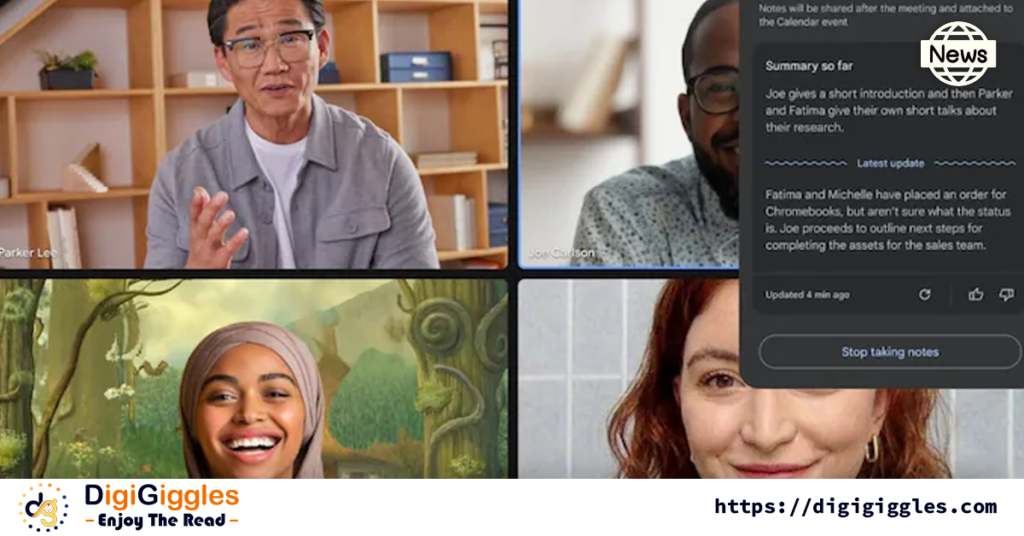
Google has introduced a groundbreaking feature in Google Meet that promises to transform the way meetings are conducted. The new feature, aptly named ‘Take Notes for Me,’ harnesses the power of AI to automatically capture and compile meeting notes, allowing participants to focus entirely on discussions without the distraction of manual note-taking.
What is ‘Take Notes for Me’?
‘Take Notes for Me’ is an AI-driven tool within Google Meet designed to automate the process of note-taking during virtual meetings. This feature automatically captures key points and summaries of discussions in real-time, ensuring that no important detail is missed. Once the meeting concludes, these notes are neatly organized into a Google Docs file and are attached to the corresponding calendar event, making them easily accessible to all participants within the same organization.
This feature is particularly beneficial for those who often find themselves multitasking during meetings or for larger, more complex discussions where keeping track of every point can be challenging. With ‘Take Notes for Me,’ users can remain fully engaged in the conversation, confident that the AI is meticulously recording everything in the background.
How It Works
The ‘Take Notes for Me’ feature is enabled by default for Google Workspace customers who have Gemini Enterprise, Gemini Education Premium, or AI Meetings & Messaging add-ons. Once activated, the AI begins capturing the conversation’s key points, summarizing the discussion as it progresses. If someone joins the meeting late, they can quickly catch up using the “summary so far” feature.
After the meeting, the notes are not only saved in a Google Docs document but are also emailed to the meeting organizer and anyone who opted to turn on the feature. This provides a convenient recap of the entire meeting, ensuring that all participants have access to a comprehensive record. If the meeting was recorded or transcribed, these recordings and transcripts are seamlessly linked within the notes document, offering an all-in-one resource for future reference.
Enhanced Focus and Productivity
The primary advantage of ‘Take Notes for Me’ is its ability to allow users to stay focused on the discussion, without the need to divide their attention between speaking and note-taking. By automating this process, Google Meet users can engage more deeply in meetings, fostering better collaboration and more effective communication.
This feature is also designed to cater to the needs of different organizational structures. Admins can manage the feature at the organizational unit (OU) or group level, ensuring that it is aligned with the specific needs and preferences of their teams. The rollout of this feature is gradual, with a timeline of up to 15 days for full availability to all users in Rapid and Scheduled Release domains.
Availability and Setup
For Google Workspace customers, ‘Take Notes for Me’ is a game-changer in how meetings are documented and followed up on. This tool not only enhances productivity but also simplifies the meeting process, making it easier for teams to stay on the same page, even in the most complex discussions.
In summary, Google’s ‘Take Notes for Me’ feature in Google Meet is set to revolutionize the virtual meeting experience, offering a powerful solution for capturing and sharing meeting notes effortlessly. Whether you’re leading a large team or participating in a detailed discussion, this feature ensures that every important detail is captured, so you can focus on what truly matters—engaging in the conversation.