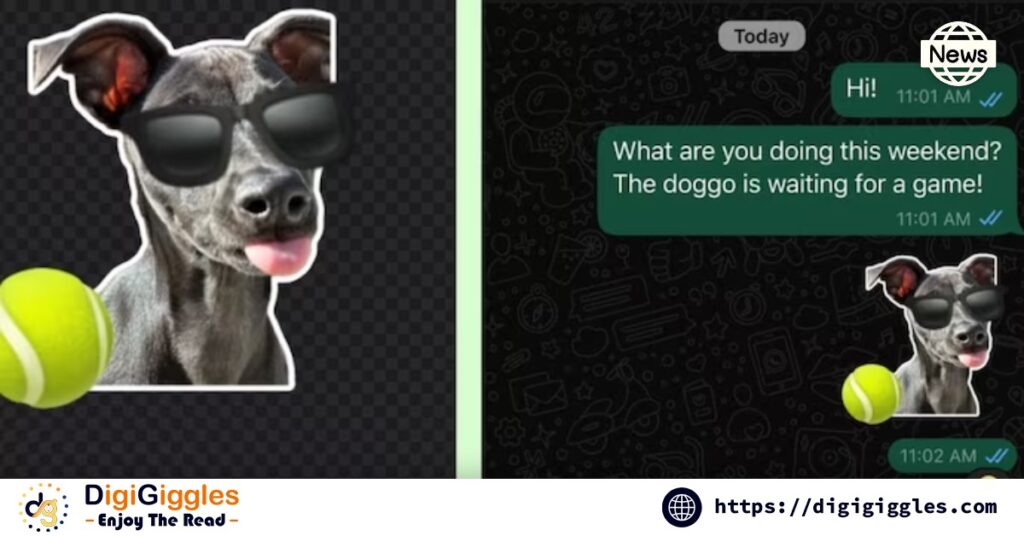
Meta has been working hard on a number of updates for WhatsApp, its instant messaging service. The company just released a new tool for WhatsApp users to create custom stickers. With the help of this new feature, users can now make, modify, and share personalized stickers right within the app—no need to open it beforehand. Despite having been in development for some time, the feature is now accessible for iOS users and should soon be made available for Android users as well.
With the release of the new Sticker Maker, WhatsApp hopes to inject some humor into platform conversations. iPhone users can now make custom WhatsApp stickers with the Sticker Maker feature, eliminating the need to use unofficial third-party apps or drag and drop images from the gallery. Rather than that, WhatsApp now offers an auto-crop feature along with a range of editing tools that allow you to write, draw, and even overlay other stickers. Users can resend stickers at any time they’d like because they are automatically saved in the sticker tray after sending.
Use these steps to make your own customized sticker on WhatsApp:
How to use WhatsApp’s Sticker Maker in iPhone
- Press the sticker icon next to the text box to open your sticker tray.
- Select an image from your gallery by selecting ‘create sticker’.
- By choosing a cutout and adding text, additional stickers, or drawings, you can personalize your sticker.
- Press Send!
Users can also modify their current sticker The steps to do so are as follows:
- Tap the sticker icon to open your sticker tray.
- To edit a sticker, long press on it and choose ‘edit sticker.’
- Add text, more stickers, or drawings to personalize the sticker.
- Please send the revised sticker!
Notably, WhatsApp Sticker Maker is only compatible with WhatsApp Web at the moment and is only rolling out for iOS 17 and up. Older iOS versions allow users to edit pre-existing stickers but prevent them from being able to make new ones.
Remarkably, WhatsApp intends to improve Sticker Maker with additional updates, one of which is the much awaited AI sticker generator. On September 27, 2023, at the Meta Connect event, Meta revealed this new AI feature.
Meta claims that WhatsApp’s AI sticker generator enables users to make custom stickers by just typing text. The AI creates a matching sticker by interpreting the meaning and tone of the text. These AI-generated stickers are automatically added to your sticker tray once they are created, making them available for sharing at any time with contacts.
The feature is not yet live, but users will have access to it shortly. Once it goes live, you can use it as follows:
- Launch a WhatsApp story or chat.
- Press the sticker icon (it’s an emoji with a flower on Android, and a sticker icon on iOS).
- Choose “Create” (shown by a pencil on iOS, a plus sign on Android).
- Press the “AI” button, which has a robot head on it.
- Give your ideal sticker a thorough and creative description, like “a dancing cat wearing a party hat” or “a surprised emoji with sunglasses.”
- With your input, the AI will show you multiple sticker options.
- Select your favorite and forward it to your network.