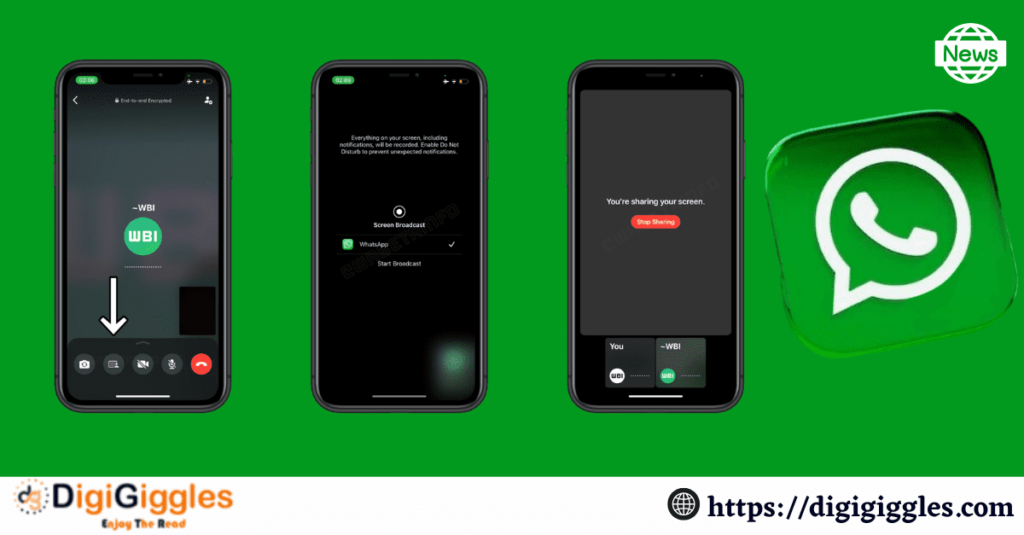The instant messaging App WhatsApp owned by Meta is soon to release a screen-sharing feature during the video call on the platform. This new feature will enable the users to share the content of their respective devices during the video call. Collaborating, demonstrating and troubleshooting various tasks and issues have become easier while working remotely.
WABetaInfo had quoted “We shared information about a new feature released to some beta testers: the ability to share the device screen. After installing the latest WhatsApp beta for iOS 23.12.0.74 update from the TestFlight app, we can confirm that some beta testers may be able to experiment with the same feature.”
To ensure whether this new feature is applicable to your device, you can check for a new icon at the bottom during the video call. Clicking on this the user can share the screen with people present on the video call.
While using this feature, everything including the notification will be recorded and shared on the call with the people connected on the call. To prevent this WABetaInfo has suggested that one should enable the “Do Not Disturb” mode or any other preferred mode to avoid any unexpected notifications or calls.
The reports revealed that the users will have control of this new feature and they can stop the screen-sharing feature anytime while on the video call, and the screen-sharing requires permission from the users to share the content on the video call.
Currently, the new feature is used by a few beta testers who have installed the latest version of WhatsApp beta for iOS from the TestFlight app. This feature will be made available to more users soon in the coming weeks..
WhatsApp is about to add Meta Quest compatibility on Android beta as a linked device and is working hard towards the same. This feature will enable to link of an existing WhatsApp account to a Meta Quest device as confirmed by WABetaInfo.