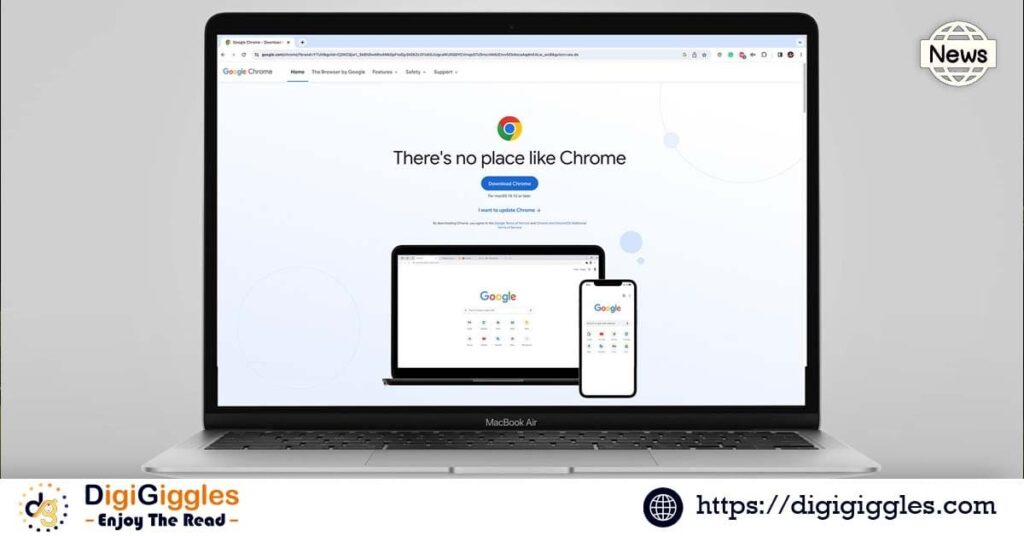
Google is set to give its Chrome web browser a fresh makeover, introducing a host of exciting features this month as Chrome approaches its 15th anniversary. The upcoming Chrome facelift draws inspiration from Material You design, a visual language previously seen on Android smartphones in recent years. As part of this update, Google has revitalized Chrome’s icons with a keen focus on readability and introduced vibrant themes and colors to help users easily distinguish between profiles, such as work and personal accounts.
Not stopping at appearances, Google is enhancing the settings menu to offer users faster access to Chrome extensions, Google Translate, and Google Password Manager. This user-friendly approach aims to streamline the browsing experience for everyone.
The Chrome Web Store, too, is getting a Material You Design makeover. Originally introduced with Android 12, Material You is known for its rich color palette and straightforward user interface based on the device’s wallpaper. In the Chrome browser context, this means that icons, the home page, and settings page will harmonize seamlessly with your chosen theme, providing a cohesive and visually appealing browsing environment. A unified design often translates to improved user retention and easy navigation, making your online journey smoother.
In a bid to make the Chrome Web Store more engaging, Google is adopting features similar to those found on Google Play, offering extension categories like AI-powered extensions and Editors’ spotlights. Personalized recommendations will become a cornerstone of your experience, ensuring you discover the most relevant and useful tools effortlessly. Plus, Google is expanding its Safety Check feature to extensions, allowing you to identify unpublished extensions that might violate Google’s Terms of Service – a welcome addition to bolster your online security.
Furthermore, Google is committed to enhancing the generative AI capabilities of Bard, with Google Search already providing summarized query results on a side panel thanks to Bard’s power. This feature aligns with what Microsoft Edge, Google’s Chrome rival, offers. You can even pin the Google Search side panel to your toolbar for quick access to this invaluable tool.
Lastly, Google isn’t just focusing on aesthetics and convenience; they’re also strengthening security through real-time Google Safe Browsing, promising a 25% improvement in protection from malware and phishing threats by reducing the time between threat identification and prevention.
In this exciting month of Chrome’s transformation, Google has another ace up its sleeve: the launch of its new Pixel 8 phones. More innovation is on the way!