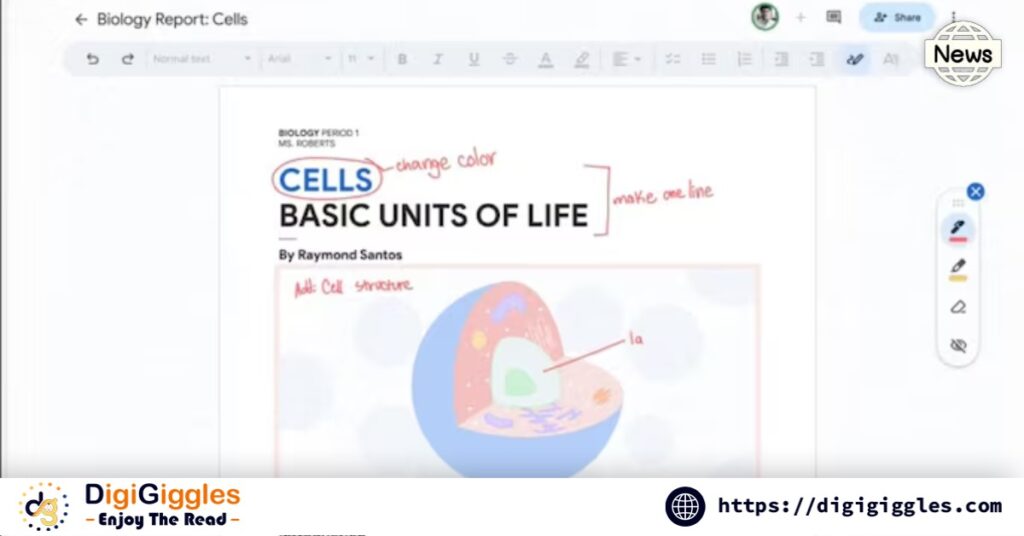
Google Docs now has the much-anticipated ability to allow you to write directly on the document using a finger or stylus. Google recently updated Google Docs with a new feature called markups that allows users to annotate documents by hand with a stylus or their finger. Google states that the new feature allows handwritten annotations on digital documents, with the goal of expediting the editing and feedback process.
Users of Google Workspace, Google Workspace individual subscribers, and personal Google accounts can now access the Markups feature. Standard pen and highlighter colors, such as black, blue, red, green, and yellow, are pre-installed in Google Docs. For even more customization, users can add their own custom colors. There’s also a rubber tool for making adjustments.
Google goes on to highlight a number of situations in which the new Markups feature can be useful. Peers and students can now easily provide handwritten feedback on reports, proposals, charts, and diagrams. Teachers can use this feature to give customized feedback on reports, essays, and creative writing assignments. Apart from teaching, this feature supports learning activities such as brainstorming sessions or even diagramming.
To make use of the function:
- Launch a document.
- From the contextual toolbar, choose the markups tool.
- Use a stylus or your finger to start drawing.
Alternatively,
- Right-click on a markup to remove it.
- Once the menu appears, select Delete.
In addition, you can remove a markup annotation using your keyboard. You just need to pick the markup and hit the Backspace or Delete keys.
Notably, during the initial rollout, all of the Markups update’s features are currently exclusive to Android device owners. Such as;
- Put the document in markup mode and annotate with a pen or highlighter.
- Display/Hide Markups
- Remove annotations
- Add recommended markups here
The only features available to iOS users are the ability to view documents containing markups, remove markups, and change their visibility. Desktop users have the same options for viewing, deleting, and controlling the visibility of documents that contain markups.
Regarding the rollout, Google announced on February 27 that it would be phased out for “Rapid Release” users. Beginning on March 11, users of the “Standard Release” will have access to the new feature. It is anticipated that each rollout will take about 15 days.
The ability to annotate documents more easily and adaptably with the Markups feature in Google Docs will enhance communication and collaboration, particularly when using tablets. One of the many benefits of this feature is that handwritten markups can provide more expressive and nuanced feedback options than standard text comments. This will be particularly helpful for visual elements like diagrams, pictures, and charts. Additionally, markups will offer a more natural and user-friendly method of annotation for those accustomed to providing feedback on paper documents.