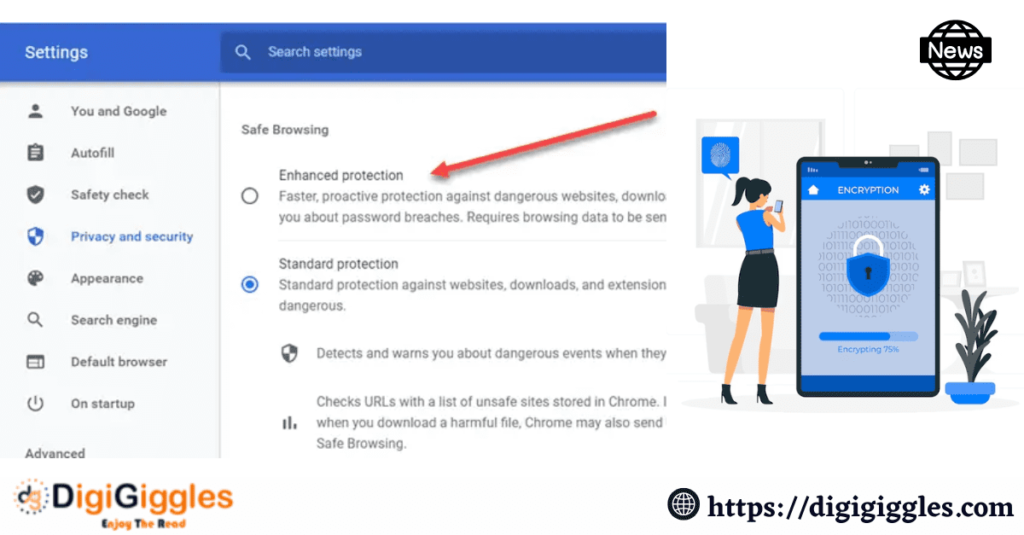There’s a good probability that you’ve recently opened Gmail on your web browser and seen a prompt that says “Enhanced Safe Browsing.” It is possible to postpone or ignore the prompt, but it might have caught your attention. Because of the rise in online scams, who wouldn’t want to use the internet safely? Users can “get faster and more proactive protection against dangerous websites, downloads, and extensions” by setting “Enhanced Safe Browsing,” according to Google. Your security in Google Chrome and Gmail is enhanced and it operates automatically.
More people are now noticing the prompt, which only recently began to roll out. According to Google, enabling Enhanced Safe Browsing will offer “real-time” security scanning and alert users to potentially harmful websites, programs, and extensions. Additionally, it appears to enhance Google’s capacity to identify and guard against malware and phishing for both you and everyone else browsing the web. In addition, Google says that its apps provide “better protection” against harmful links.
Users must access their Google accounts, choose security from the left-hand menu, scroll down to discover Enhanced Safe Browsing for Your Account, and then choose whether or not to enable it.
Google says that the change may not become active for up to 24 hours. The timing of Google’s change coincides with an increase in online scams. Due to the quick growth of free-to-use generative AI platforms, email scammers, even those using Gmail, may find it much simpler to craft convincing email hoaxes. Although there are many advantages to Enhanced Safe Browsing, Google is also gathering information to protect privacy. Officially stated in the FAQ
“Enhanced Safe Browsing for your account checks for risks: URLs, Downloads, Browser extensions, System information, and Small sample of pages,” according to the statement.
To preserve privacy, Google has recommended masking acquired data after a brief interval. However, CNET reports that “anonymized data, including search histories, can be linked to social media profiles using publicly available data,” citing research from the universities of Princeton and Stanford. New developers might be harmed by the functionality because they might have to wait for Google’s trustworthy certification. This is a result of the company’s recent adoption of stringent developer program policies. Months of waiting time might be detrimental to new developers. Enhanced Safe Browsing is a nice choice for consumers, however, for complete online security, users must practice proper hygiene. Avoiding downloading software from unreliable sources and looking at URLs are two examples of this.